#Nodejs Development
Explore tagged Tumblr posts
Text
10+ Best IDEs for Node.js Development
10+ Best IDEs for Node.js Development
There is absolutely no doubt about the fact that Node.js is getting extremely popular these days. Its use has increased immensely over time. It offers the performance and flexibility that the developers are always looking for. This is the reason why it deserves the special attention it is getting here. If you are looking for JavaScript environment on the server side that makes use of the…
View On WordPress
28 notes
·
View notes
Link
3 notes
·
View notes
Link
For the third year in a row, we’ve analyzed a large set of adoption, growth, and success metrics for the Node.js project. The annual numbers tell the story of continued evolution of the Node.js project. By all measures, 2016 was a fantastic year for Node.js - and 2017 was even better. Metrics across the board show growth and expansion of the platform. DOWNLOAD PDFVIEW 2016 REPORT GROWTH During 2017 we saw Node.js 6 “Boron” LTS reach maturity. Downloads of the Node.js 4 “Argon” LTS release line (which will remain in maintenance mode through April 2018) trended slightly downward as users upgraded production applications Boron. While the launch of the Node.js 8 “Carbon” LTS release line in October was met with great excitement thanks to much-wanted additions, including things like Async Hooks, an upgrade to V8, and a suite of new features and tools in core.
3 notes
·
View notes
Text
https://appcurators.com/article/the-right-node-JS-development-company
How do you choose the right node JS development company?
This framework has many benefits and capabilities that help to develop robust mobile apps. Hiring a Nodejs development company is a smart step for any new business. Read this blog to learn the Node.js framework, its benefits, and the factors to look for in a Nodejs Development Company.
2 notes
·
View notes
Text
Node.js vs Python: Which is the ideal back-end development technology?

Choosing the right back-end development technology is crucial for building robust and efficient web applications. Among the numerous options available, Node.js and Python are two popular choices. Both technologies offer unique features and benefits, making it difficult for startups to determine which one is the ideal choice.
In this blog post, we will compare Node.js and Python, exploring their strengths, weaknesses, and use cases. By the end, you'll have a clearer understanding of which technology suits your back-end development needs.
Overview
Node.js
Node.js is a JavaScript runtime built on the V8 engine, designed to execute JavaScript code outside the web browser. With its asynchronous, event-driven architecture, Node.js excels at handling real-time applications, such as chat applications, gaming servers, and IoT devices. It has a non-blocking I/O model, allowing it to efficiently handle multiple concurrent connections.
Python
Python, on the other hand, is a versatile, high-level programming language known for its readability and simplicity. It offers various programming paradigms, including object-oriented, functional, and imperative styles. Python is widely used in web development, scientific computing, artificial intelligence, and data analysis, making it a favorite among developers from various domains.
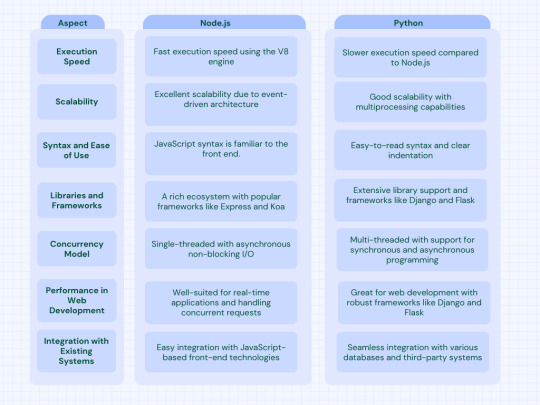
Let's explore some key aspects of Node js & Python
1. Execution Speed:
Node.js boasts fast execution speed due to its efficient event-driven, non-blocking I/O model. This makes it ideal for building real-time applications and handling concurrent requests.
Python generally has a slower execution speed compared to Node.js. However, it offers excellent performance for most applications, and the difference in speed is often negligible in practice.
2. Scalability: Node.js excels in scalability, thanks to its event-driven architecture. It can handle a large number of concurrent connections with minimal resource consumption.
Python supports multiprocessing, allowing developers to leverage multiple cores for parallel execution. While it may not match Node.js's scalability, it still offers good performance for most use cases.
3. Syntax and Ease of Use:
Node.js uses JavaScript, a language widely used for front-end development. This makes it easier for developers to transition between frontend and backend development.
Python's syntax is renowned for its readability and clarity. It is considered one of the easiest programming languages to learn, making it accessible to beginners and experienced developers alike.
5. Libraries and Frameworks: Node.js has a vibrant ecosystem with a wide range of libraries and frameworks, such as Express and Koa. These frameworks simplify backend development tasks and offer various features to streamline the process. Python boasts an extensive collection of libraries and frameworks, including Django and Flask, which are widely used for web development. These frameworks provide robust features and follow the "batteries included" philosophy, making development efficient.
Pros and Cons
Node.js: Pros: High scalability and performance for handling concurrent connections and I/O-intensive tasks. Leverages JavaScript ecosystem with a wide range of libraries and frameworks. Well-suited for real-time applications, such as chat apps or streaming services.
Cons: Limited suitability for CPU-bound tasks due to its single-threaded nature. Requires a learning curve for developers not already familiar with JavaScript. The asynchronous programming model can be challenging for beginners.
Python:
Pros: Versatile and easy-to-use language with clean and expressive syntax. Extensive libraries and frameworks are available for various use cases. Broad community support and collaboration opportunities. Strong presence in data science and machine learning domains.
Cons: May not perform as well as Node.js for high-concurrency scenarios and I/O-intensive tasks. Limited suitability for CPU-bound tasks compared to languages like C++ or Java. Speed can be a concern in certain performance-critical applications.
Comparison and Use Cases:
Node.js and Python have their own strengths and are suitable for different use cases. Node.js shines in real-time applications, such as chat applications and collaborative tools, where handling concurrent connections is essential.
Its event-driven architecture and non-blocking I/O model make it well-suited for these scenarios. Additionally, Node.js is an excellent choice for building APIs and microservices due to its lightweight nature and easy integration with JavaScript-based front-end technologies.
On the other hand, Python is a popular choice for web development, particularly with frameworks like Django and Flask. These frameworks provide a solid foundation for building feature-rich web applications with robust security measures. Python's versatility extends beyond web development, as it is widely used for data analysis, machine learning, and scientific computing.
Concluding thoughts
Choosing between Node.js and Python for back-end development depends on various factors, including project requirements, performance needs, and developer expertise. Node.js excels in building real-time applications and handling large-scale concurrent requests, making it an ideal choice for applications that require high scalability and efficiency. Python, on the other hand, is renowned for its simplicity, extensive ecosystem, and versatility in domains such as web development, data analysis, and artificial intelligence.
Ultimately, the decision boils down to your specific use case and your team's familiarity with the programming language. Regardless of which technology you choose, both Node.js and Python have thriving communities and abundant resources to support your back-end development journey.
1 note
·
View note
Text
Optimize Your Nest.js App Performance With These Practices

In the modern era of rapid technological advancement, users tend to lose interest in using an application if it doesn’t load quickly. Since there are multiple alternatives available for each app, users are more likely to switch to another app if you don’t optimize your app.
A survey shows that if an app takes longer than three seconds to load, the probability of losing users increases by 40%. The optimization of an app is an essential factor that plays a critical role in the app’s success.
Nest.JS applications come equipped with a wide range of tools that developers can leverage. In this article, we will be exploring ways in which you can enhance your Nest.JS app’s performance by optimizing it effectively.
What is Nest.JS?
Nest.JS ranks among the popular JavaScript frameworks in 2023 that offer a robust set of tools for creating server-side applications, and native support for TypeScript elevates the development process to a higher level.
You can use Nest JS to develop sophisticated, high-performing, and scalable server-side applications. It provides you with a modular structure which makes it easier to organize the code. Additionally, it comes equipped with a range of tools and plugins that you can use to optimize your app. However, the overall performance of the application ultimately depends on the level of effort put in by the developer.
Here are some practices that can help you optimize your NestJS application to improve its performance and efficiency.
1. Implement Caching
Caching refers to the process of temporarily storing frequently accessed data in high-speed storage — cache memory. By activating caching, you can reduce the data retrieval time. Here’s how you can implement caching in your application.
Install Cache-Manager: NestJS provides a solution for implementing caching using cache-manager. To install it, run the following command:
$ npm install @nestjs/cache-manager cache-manager
This cache manager offers a unified interface that supports various cache storage providers beyond just the default in-memory option.
To enable in-memory caching, run the following command:
import { Module } from '@nestjs/common';
import { CacheModule } from '@nestjs/cache-manager';
import { AppController } from './app.controller';
@Module({
imports: [CacheModule.register()],
controllers: [AppController],
})
export class AppModule {}
To learn more about caching, you can explore additional resources and consider switching to alternative service providers.
2. Choose Appropriate Dependency Injection Library
Nest.JS provides developers with the sweet nectar of dependency injection. This design pattern allows for a more maintainable codebase by injecting dependencies as needed. But this blessing can also turn sour if not used properly, leading to sluggish application performance.
NestJS provides built-in support for dependency injection (DI), but it also allows you to use other DI libraries if you prefer. There are several popular DI libraries that are compatible with NestJS, including:
InversifyJS: InversifyJS is a powerful and flexible DI library that supports advanced features such as constructor parameter injection and named dependencies. It has a large community and well-documented resources for developers. You can use it with NestJS by installing the `@nestjs/inject` package and importing the `InversifyAdapter` from it.
Awilix: Awilix is a lightweight DI library that emphasizes simplicity and ease of use. It has a simple API and supports many of the same features as other DI libraries, such as constructor injection and property injection. You can use Awilix with NestJS by installing the `awilix` package and using the `awilix-express` integration library.
TypeDI: TypeDI provides a simple and intuitive API for defining and injecting dependencies. You can use TypeDI with NestJS by installing the `typedi` package and importing the `TypeDIAdapter` from the `@nestjs-typeorm` package.
tsyringe: tsyringe is a lightweight and flexible DI library that supports many advanced features such as circular dependencies and conditional injection. It has a simple and intuitive API, and you can find comprehensive documentation to work with the tsyringe. To use tsyringe with NestJS, you can install the `tsyringe` package and importing the `TsyringeAdapter` from the `@nestjs-modules/injection` package.
If you’re just getting started with NestJS and don’t have any particular requirements, the built-in DI system is a good choice as it is lightweight and easy to use.
3. Use Compression
The more code you have, the slower application will become. Therefore to prevent your app performance from getting bogged down by heavy code, you can use various compression techniques available to reduce the size of HTTP responses, JavaScript, and CSS files.
This technique includes Gzip, deflate, and Brotli compression. These tools or techniques can help you reduce the weight of your code, which will result in improved performance.
To use compression in NestJS, you can take the following steps:
1. Install the compression package:
npm install --save compression
2. Import the CompressionMiddleware from compression:
import * as compression from 'compression';
import { NestFactory } from '@nestjs/core';
import { AppModule } from './app.module';
async function bootstrap() {
const app = await NestFactory.create(AppModule);
// Use the compression middleware
app.use(compression());
await app.listen(3000);
}
bootstrap();
This file imports the compression middleware and adds it to the application using the app.use() method.
By default, the compression() middleware will use the gzip compression algorithm. You can also pass in options to customize the behavior of the middleware, such as the threshold at which responses will be compressed, using the following syntax:
app.use(compression({
threshold: 512 // set the threshold to 512 bytes
}));
With compression enabled, responses from your Nest.JS application will be compressed before they are sent to the client, reducing the amount of data that needs to be transferred over the network and improving performance.
4. Optimize database queries
You can enhance your app’s performance by optimizing your database queries. One effective method is to minimize the number of queries by utilizing query batching and compatible ORM frameworks that enable streaming and enhance the overall database process. Rather than retrieving all available data, reducing the amount of data fetched can also minimize the workload on the database and optimize its operations.
5. Revamp your Algorithm
To optimize an app’s performance, it’s essential to fine-tune its algorithm, which entails creating a series of instructions that direct the code on how to operate.
The algorithm’s defined steps have a direct impact on the app’s performance, as they dictate the optimal times and conditions for the code to perform specific tasks.
Evaluating the algorithm’s optimization level is critical to enhancing the app’s overall performance, as it informs the code when to execute particular tasks and when not to, enabling it to work more efficiently. Essentially, the algorithm acts as a roadmap for the code, guiding it on how to function for optimal efficiency.
Continue to read more at https://www.brilworks.com/blog/optimize-your-nest-js-app-performance-with-these-practices/
1 note
·
View note
Link
NodeJs is a unique platform with some great features that help in customization. The main advantage of using the NodeJS framework is that – Model, View, and controller-based architectural pattern and it has an expressive beautiful syntax which makes it object-oriented. Check here the top 5 benefits to hiring a NodeJS developer for startup shared by a well-reputed NodeJS development company.
#NodeJS developer#hire NodeJS developer#hire NodeJS developer UK#hire dedicated NodeJS developer#NodeJS development#NodeJS development company
1 note
·
View note
Link
As a leading NodeJs company Info Stans offers the most advance NodeJs web development solution for multi-purpose platforms. NodeJs work as the most trusted Js framework with highly customized back-end development. Hire the most talented NodeJs developers from Info Stans for your most anticipated project.
1 note
·
View note
Photo
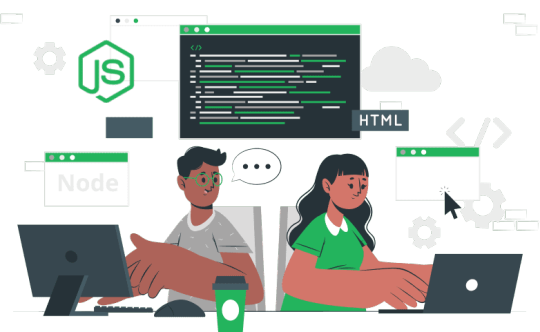
Nodejs Development Company
Best Nodejs development company in UK, USA, Canada, India offering custom solutions. Building real-time, scalable, web and mobile using nodejs
#nodejs development#nodejs development services#nodejsdevelopment agency#nodejs development company#nodejs developers
1 note
·
View note
Link
1 note
·
View note
Link
1 note
·
View note
Text
NodeJS Development: Analyzing the Good and the Bad
Introduction: Node.js is a server-side development platform made on Google Chrome's JavaScript V8 Engine, which is known for its flawless adaptability. NodeJS is mainstream among web designers and a predictable piece of web development innovation stacks like MEAN and MERN. In this article, we will survey the advantages and disadvantages of NodeJS development.
Albeit utilized essentially for service side programming, NodeJS offers extra highlights. It's neither a library nor a system, however, an extensive run time climate committed to service side applications.
NodeJS is a programming language, which permits designers to compose code both front-end and back-end code for service side applications. The stage is received by probably the greatest organizations on the lookout, including monsters like Twitter, NASA, and Walmart. It is ideal for building versatile and proficient REST APIs. Nonetheless, numerous designers additionally use NodeJS to fabricate an assortment of arrangements, including crossbreed portable applications, the Internet of Things, and work area applications. Two highlights hang out in NodeJS development the most, specifically, its occasion-driven nature and non-obstructing I/O model. Both these highlights establish the framework for NodeJS's effective, lightweight, and quick arrangement.

Advantages of NodeJS
• Easy Scalability • Easy to Learn • Highly Extensible • High Performance • Support For JSON • Optimized For JavaScript • Full-Stack JavaScript • Used as a Single Programming Language • Support of Large and Active Community • Handles the Requests Simultaneously • Powered By Google Chrome • Cross-Platform Applications
Disadvantages of NodeJS
• Heavy Computing Tasks Affect Performance • Application Programming Interface (API) is Not Stable • Paradoxically Harder to Maintain • Does not have a Strong Library Support System • Asynchronous Programming Model
Node.js Frameworks and Tools • AdonisJs • Egg.js • Express • Fastify • Gatsby • hapi • koa • Loopback.io • Meteor • Micro • NestJS • Next.js • Nx • Sapper • Socket.io • Strapi
People also ask about Node.js Web App Development:
What is node js used for?
Node. js is primarily used for non-blocking, event-driven servers, due to its single-threaded nature. It's used for traditional web-sites and back-end API services, but was designed with real-time, push-based architectures in mind.
What is Node.js used for?
Node.js is primarily used for non-blocking, event-driven servers, due to its single-threaded nature. It's used for traditional web sites and back-end API services but was designed with real-time, push-based architectures in mind.
Hire Our Node.js Developers & Node Js Development services to Create Quality Solution
#Nodejs Development#hire nodejs developer#hire node.js development company#nodejs development services
1 note
·
View note
Link
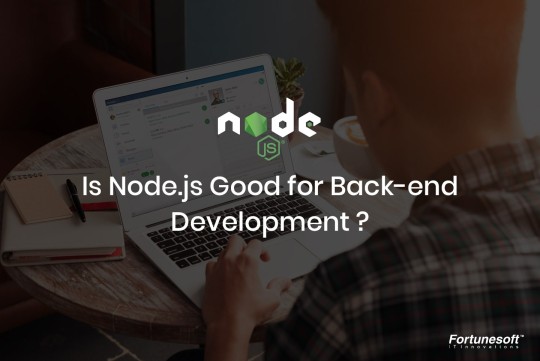
1 note
·
View note
Link
Why You Should Invest in Node JS for Web Application Development?
#NodeJS Development#NodeJS#NodeJSApplicationDevelopment#HireMobileAppDeveloper#MobileAppDevelopmentCompany#AppDevelopmentCompany
1 note
·
View note
Text
Top NodeJS Development Company in UK
AspireEdge is a well-known NodeJS development company in UK that builds high-performance web applications to meet all your business expectations. We offer creative and responsive NodeJS development services for businesses to create robust and highly scalable NodeJS applications. Contact us today to get best NodeJS development solution at an affordable cost. Hire nodejs developer.
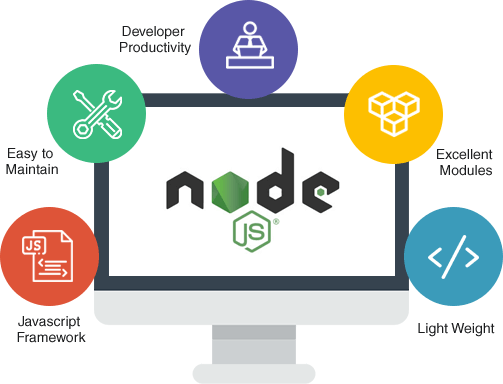
#NodeJS development company#hire NodeJS developer#NodeJS development services#hire NodeJS developers#NodeJS development#NodeJS development solution#NodeJS development company in UK#NodeJS developers for hire#NodeJS web development company
1 note
·
View note
Text
NodeJS vs Ruby on Rails, which Framework is Best Suitable for Web Application Development
With NodeJS development gaining popularity amongst developers, many companies are now looking into NodeJs development for their web applications. Many of these companies that started from using Ruby on Rails development are switching to nodejs development framework. So when it comes to opting between node js development and ruby on rails development which should you opt for?
Well if the same question was asked a couple of years back then many would have suggested going with ruby on rails framework. At that point of time, Ruby on rails development was an apt choice for building an MVP product that's cost-effective and scalable.
Since NodeJS introduction is gaining a lot of traction, for two reasons
Javascript throughout the frontend and backend.
Faster runtime.
NodeJS development has much lower runtime as compared to ruby on rails development. Also, the development cost of the using nodejs development is a bit cost-effective compared to ruby on rails.
But that doesn't mean Ruby on rails development is going out of trend. A lot of web application development companies use Ruby on rails and nodejs together as well. There are certain cases where Ruby on Rails development is more useful over NodeJS development.
Let see at what are the pros of ruby on rails development and nodejs development :
Ruby on Rails :
It is a flexible and IDE friendly framework.
Database migrations. It will be easily portable to any platform.
Easy functions and manipulations.
It is consistent with structure and methodology.
The language is very powerful and expressive. It’s easy to express application logic intuitively.
NodeJS :
Powerful underlying libraries. libuv, the library behind Node that handles non-blocking I/O, is super awesome and wicked fast.
Full-stack. From the HTTP server to templating engine, Node.JS is the whole package. Rails relies on something like Nginx or Apache with mod_rails (aka Passenger) to work.
High market demand and very popular in startups at this time.
Same language on client and server-side.
Easy to monitor, deploy and support.
The page load is faster across the site.
However, there's no such framework that's best in the market. Nodejs development can be a cost-effective solution with the help of outsourcing via nodejs development services. Ruby on rails development requires highly skilled developers and costs a bit high over nodejs development.
In short, if you need a framework that allows you to quickly create a minimum viable product (MVP) to showcase the business logic. But if your application relies heavily on data updation and user interaction, then NodeJS development
W3villa technologies, a web development company, understands the benefits of both the framework. Our experienced team of developers offers best in class nodejs web development services and ruby on rails web development services.
1 note
·
View note